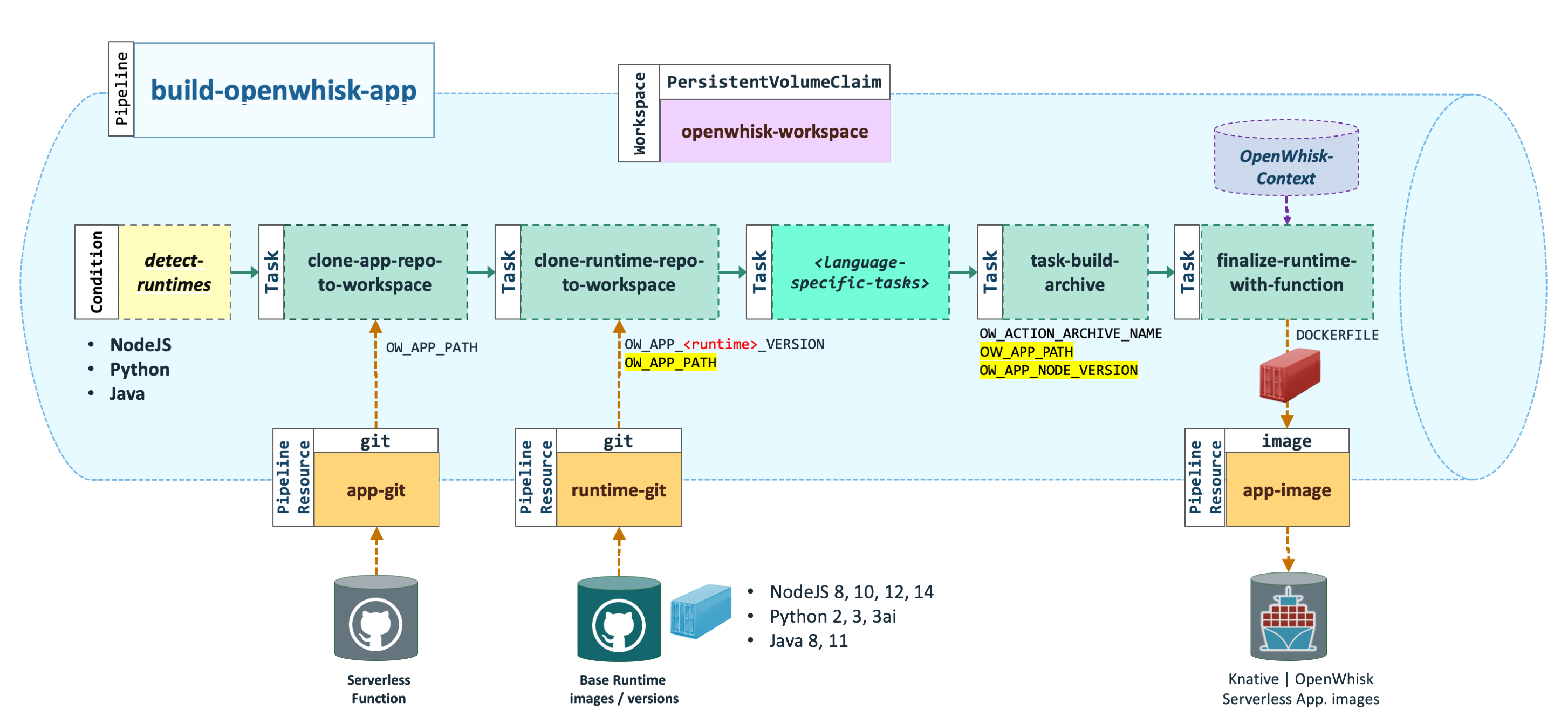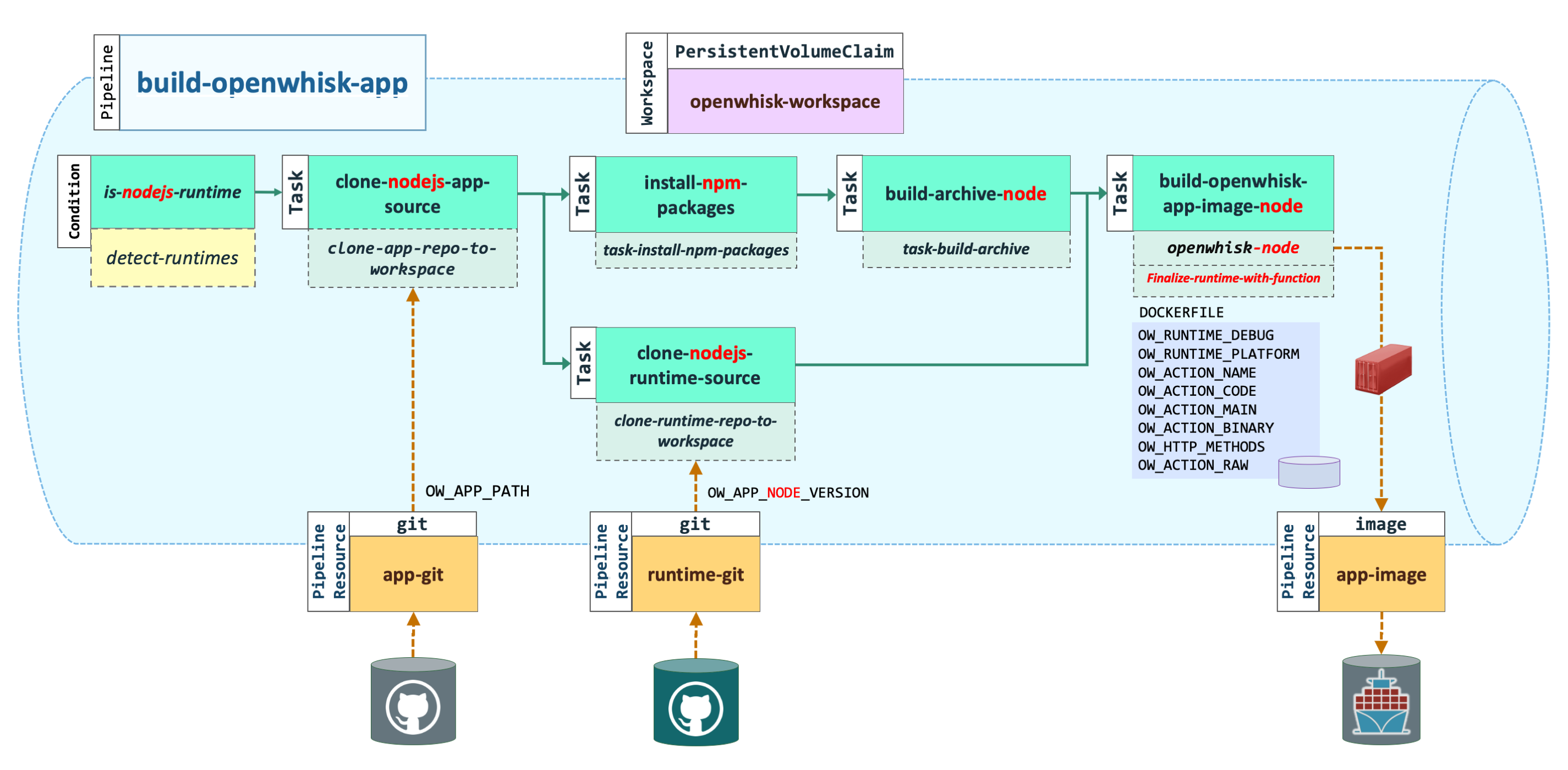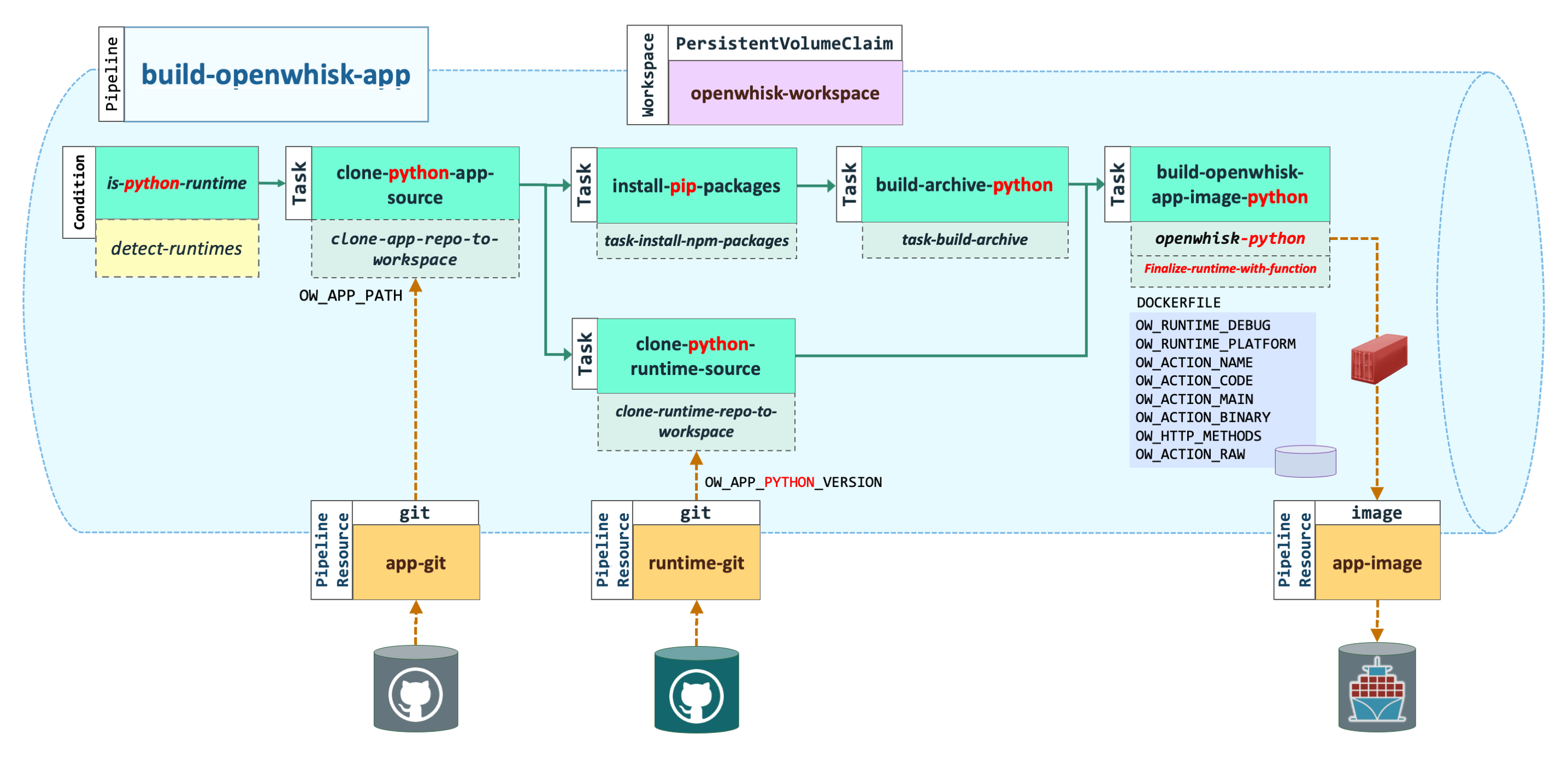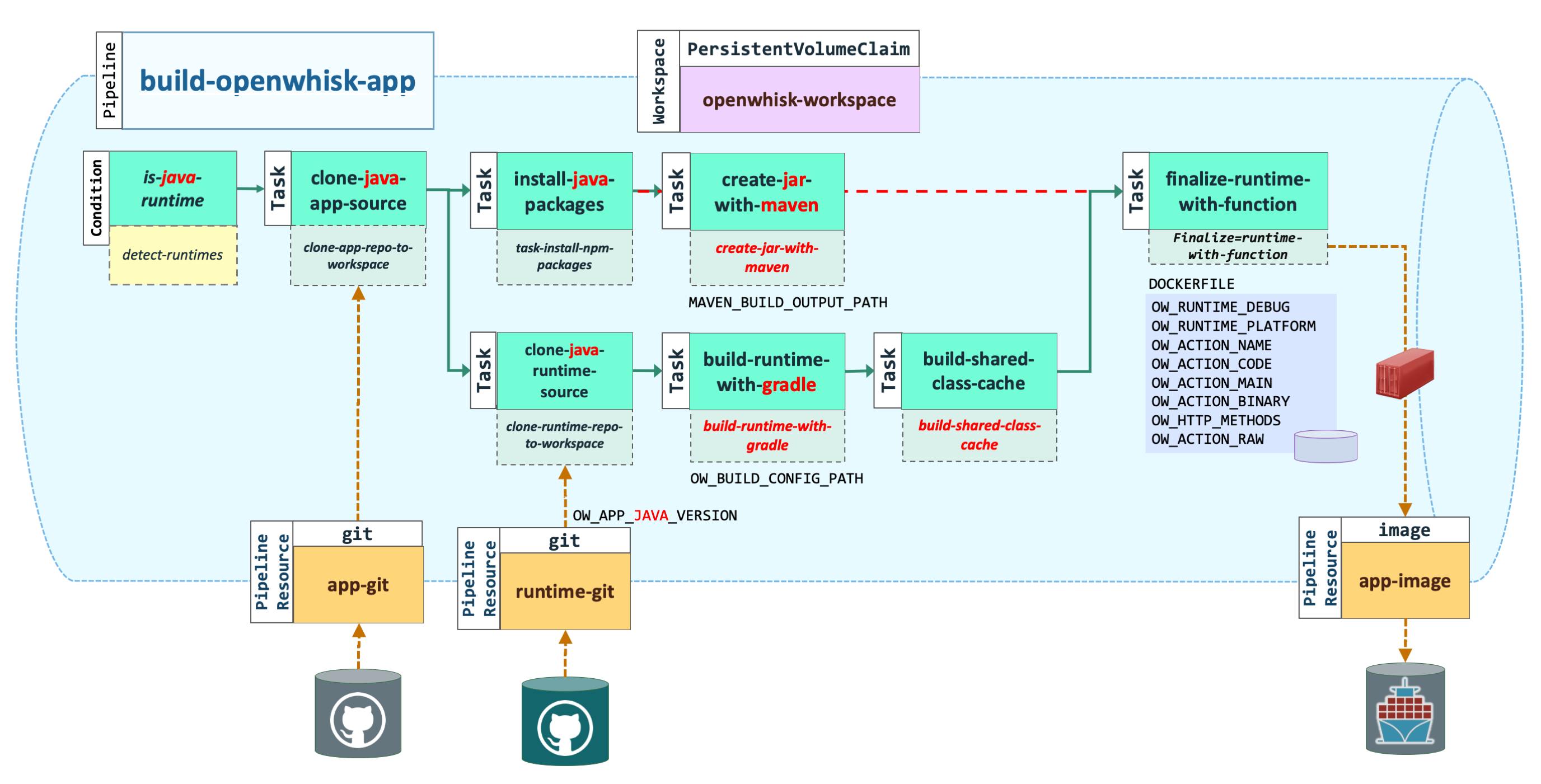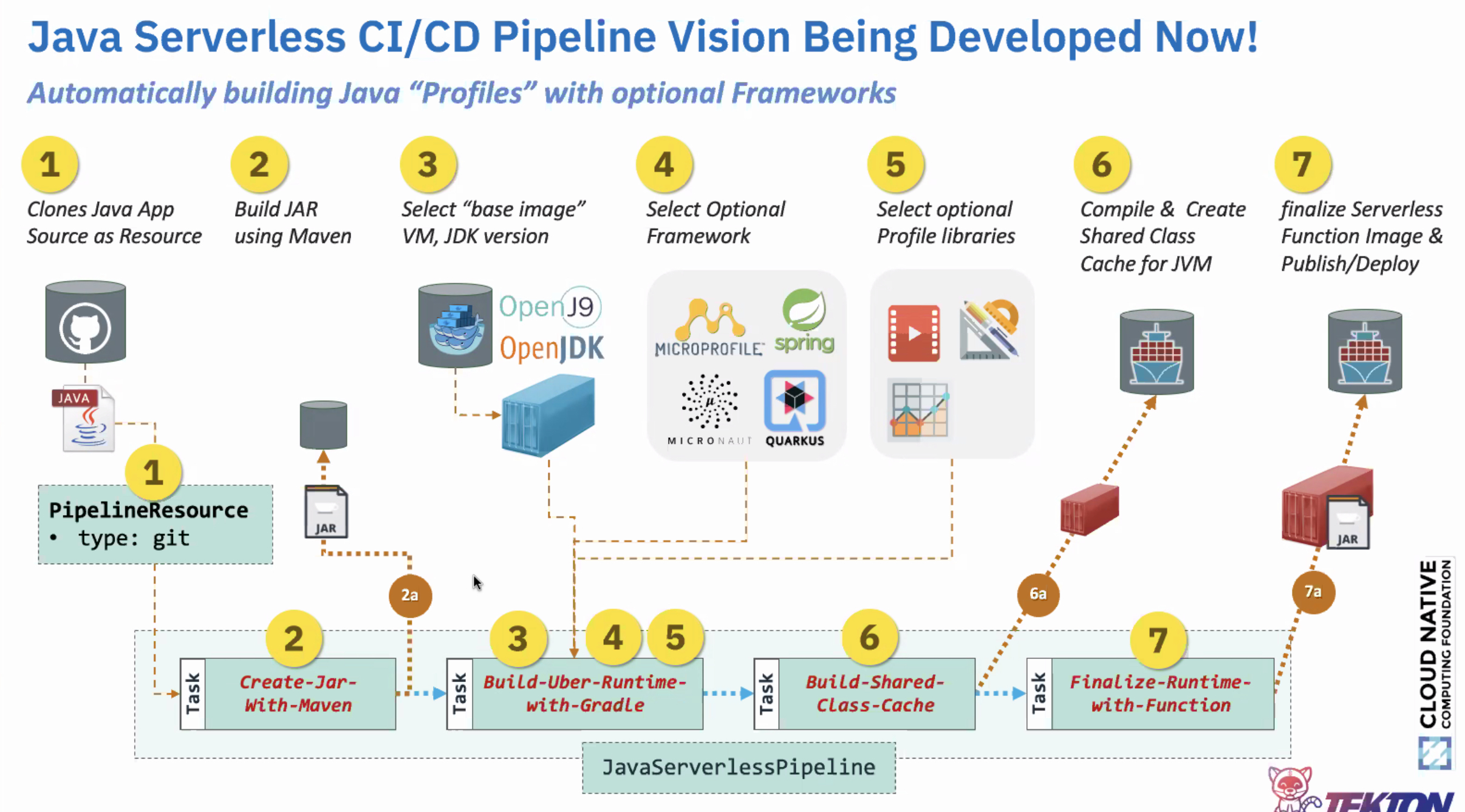This commit represents a complete update of the OpenWhisk to Knative pipeline from v1alpha1 level to v1beta1 resource levels. This pipeline also adds conditional logic to support additional "branches" of the pipeline to sequence tasks that can detect and build serverless applications for not only NodeJS (previously the only lang. supported), but also Python and Java. In addition, this pipeline utilizes a workspace for sharing data/state across tasks. Each language branch has its own sample functions with instructions for users to build and test on knative the services they build. |
||
|---|---|---|
| .. | ||
| conditions | ||
| images | ||
| pipelinerun | ||
| runtimes/javascript | ||
| services | ||
| tasks | ||
| workspaces | ||
| .gitignore | ||
| deploy.sh | ||
| docker-secret.yaml.tmpl | ||
| README.md | ||
| service-account.yaml | ||
OpenWhisk application pipeline for Knative
This catalog offering provides a single pipeline that can be used to build either Apache OpenWhisk or Knative compatible containers for supported runtimes used to execute OpenWhisk serverless functions.
As background, the Apache OpenWhisk project provides a robust implementation of a Function-as-a-Service (FaaS) platform to run serverless applications written in any functional language.
The project provides a set of supported language runtimes that includes a proxy that enforces a documented contract for function initialization (function injection) and execution along with a standard context. Several of these runtimes, such as NodeJS, Python and Java, have been updated to support execution on as containers on either OpenWhisk's Kubernetes or Knative Serving clusters. In the latter case, the resultant containers can be run as on Knative without requiring an OpenWhisk control plane.
Pipeline resources
The pipeline also uses a consistent series of tasks to perform similar functional steps for each language. Each supported language has a series of language-specific task implementations that all appear as their own branch of the pipeline.
In general, these common tasks provide the following logical steps:
- Detect Runtimes (Condition)
- Clone Serverless Function and Dependencies
- Clone Compatible Language Runtime (Versioned)
- (Optionally) Perform language-specific tasks
- Build the Serverless Application image
- Configure service proxy for Knative or OpenWhisk target platforms.
- Push image to target image repo.
- Optionally, add OpenWhisk context to environment variables.
Running the pipeline
Prerequisites
This pipeline and all examples were tested using the following prerequisite software and listed versions:
- Tekton Pipeline >= v0.12.1 (v1beta1)
- Kubernetes >= v1.15.5
- kubectl >= v1.15.5
Specifically, for development and testing on Mac OS, the following components and versions were used:
- Docker Desktop for Mac Docker Community Edition 2.2.0.5 (stable)
- which includes Kubernetes 1.15.5
Example prerequisites
In order to run the sample applications, you must also install Knative:
- Knative Serving 0.14.1 (for running examples)
- which requires a networking layer selection.
- we chose Istio without sidecars
Docker Desktop resources
If using Docker Desktop, verify in the Docker Desktop menu dropdown that you see "Kubernetes is running". If not, then enable it by selecting Preferences -> Kubernetes and check "enable" then wait for it to start.
Further verify that you have allocated enough resources to run all sample applications by selecting Preferences -> Resources -> Advanced. The following settings were used for testing all examples:
- CPUs: 6
- Memory: 8.0 GiB
- Swap: 1.5 GiB
Verify Kubernetes
-
Verify node is ready
$ kubectl get nodes NAME STATUS ROLES AGE VERSION docker-desktop Ready master 4d22h v1.15.5 -
Verify client and server versions
$ kubectl versionClient Version: version.Info{Major:"1", Minor:"15", GitVersion:"v1.15.5", GitCommit:"20c265fef0741dd71a66480e35bd69f18351daea", GitTreeState:"clean", BuildDate:"2019-10-15T19:16:51Z", GoVersion:"go1.12.10", Compiler:"gc", Platform:"darwin/amd64"} Server Version: version.Info{Major:"1", Minor:"15", GitVersion:"v1.15.5", GitCommit:"20c265fef0741dd71a66480e35bd69f18351daea", GitTreeState:"clean", BuildDate:"2019-10-15T19:07:57Z", GoVersion:"go1.12.10", Compiler:"gc", Platform:"linux/amd64"} -
Verify Kubernetes and Tekton pipeline pods are running
$ kubectl get pods --namespace kube-systemExample results:
NAME READY STATUS RESTARTS AGE coredns-5c98db65d4-h5qhs 1/1 Running 1 38d coredns-5c98db65d4-hfxsq 1/1 Running 1 38d etcd-docker-desktop 1/1 Running 0 38d kube-apiserver-docker-desktop 1/1 Running 0 38d kube-controller-manager-docker-desktop 1/1 Running 0 38d kube-proxy-8sfxl 1/1 Running 0 38d kube-scheduler-docker-desktop 1/1 Running 1 38d storage-provisioner 1/1 Running 1 38d
$ kubectl get pods --namespace tekton-pipelinesExample results:
NAME READY STATUS RESTARTS AGE tekton-pipelines-controller-7c67695997-4wtsf 1/1 Running 0 13d tekton-pipelines-webhook-7787f6489-t28gj 1/1 Running 0 13d
-
Verify Knative and Istio pods are running if you intend to run the examples locally
$ kubectl get pods --namespace knative-servingExample results:
NAME READY STATUS RESTARTS AGE activator-f49d99b94-rhnbc 1/1 Running 0 21m autoscaler-67565c885f-c962h 1/1 Running 0 21m controller-c97f7664d-gdw6t 1/1 Running 0 21m istio-webhook-b65488fbc-b89s6 1/1 Running 0 7m18s networking-istio-7d9d688b86-rlkls 1/1 Running 0 7m18s webhook-85d4689d6b-kfnhz 1/1 Running 0 21m
$ kubectl get pods --namespace istio-systemExample results:
NAME READY STATUS RESTARTS AGE istio-ingressgateway-c6978c57b-bqzgw 1/1 Running 0 23m istio-pilot-5bdb6c9ddf-frflj 1/1 Running 0 23m
Installing pipeline resources
The Pipeline is defined in the Kubernetes-style YAML file: pipeline-to-build-openwhisk-app.yaml. It includes reference to the shared Workspace called "openwhisk-workspace" and all referenced PipelineResources and Tasks.
All dependent resources required by the pipeline can be installed using the single "deploy.sh" script located in the root of the openwhisk directory.
Follow these instructions to install the pipeline resources:
-
Set Docker environment variables
The deployment script needs two environment variables
DOCKER_USERNAMEandDOCKER_PASSWORDset to your Docker basic auth. credentials (i.e., DockerHub username and password) with the values provided in plain text.export DOCKER_USERNAME=<my_dockerhub_username> export DOCKER_PASSWORD=<my_dockerhub_password> -
Verify environment variables
printenv DOCKER_USERNAME printenv DOCKER_PASSWORD -
Run the deploy script
Deploy all `Pipeline resources using the deploy.sh script using the following command:
./deploy.shYou should see all the pipeline resources were successfully created:
Example results:
secret/dockerhub-user-pass created serviceaccount/openwhisk-app-builder created condition.tekton.dev/is-nodejs-runtime created condition.tekton.dev/is-java-runtime created condition.tekton.dev/is-python-runtime created persistentvolumeclaim/openwhisk-workspace created task.tekton.dev/clone-app-repo-to-workspace created task.tekton.dev/clone-runtime-repo-to-workspace created task.tekton.dev/task-install-npm-packages created task.tekton.dev/task-build-archive created task.tekton.dev/openwhisk created task.tekton.dev/task-install-pip-packages created task.tekton.dev/task-build-archive-python created task.tekton.dev/openwhisk-python created task.tekton.dev/create-jar-with-maven created task.tekton.dev/build-runtime-with-gradle created task.tekton.dev/build-shared-class-cache created task.tekton.dev/finalize-runtime-with-function created pipeline.tekton.dev/build-openwhisk-app created
Building OpenWhisk-compatible applications for Knative using the pipeline
In this section, we will describe how to use the pipeline to build and deploy Serverless application images for the following popular OpenWhisk languages using some sample functions:
In addition, we will show how to confugre the pipeline to produce a Serverless application image that is compatible with:
- Knative (default)
- Apache OpenWhisk
- Project Coligo an IBM experimental Knative-based container platform
NodeJS
NodeJS custom Tasks
The Pipeline includes the following customized Tasks specific to NodeJS that were installed with the deploy.sh script:
-
task-install-npm-packages - Pull NodeJS Application source with an OpenWhisk action from an open GitHub repo and download a list of dependencies specified in the
package.jsonfile. -
task-build-archive - Build an archive with application source and all the dependencies.
-
openwhisk-node - Inject NodeJS application archive built in previous task into the OpenWhisk runtime and build/publish an image.
These tasks are only executed if the Condition named is-nodejs-runtime returns a true value. Effectively, the NodeJS tasks are considered a NodeJS-specific branch within the general pipeline.
Running the NodeJS example
The PipelineRun resource used to build a NodeJS application is named build-javascript-app-image and derived from the template file pipelinerun-build-padding-app.yaml.tmpl.
-
Execute
PipelineRunwith:sed -e 's/${DOCKER_USERNAME}/'"$DOCKER_USERNAME"'/' pipelinerun/javascript/pipelinerun-javascript.yaml.tmpl > pipelinerun/javascript/pipelinerun-javascript.yaml kubectl apply -f pipelinerun/javascript/pipelinerun-javascript.yaml -
Confirm that the
PipelineRuncompleted successfully:tkn pr describe build-javascript-app-imageSTATUS 14 hours ago 52 seconds Succeeded(Completed)Expand to see complete sample output
Name: build-javascript-app-image Namespace: default Pipeline Ref: build-openwhisk-app Service Account: openwhisk-app-builder Timeout: 1h0m0s Labels: tekton.dev/pipeline=build-openwhisk-app 🌡️ Status STARTED DURATION STATUS 14 hours ago 52 seconds Succeeded(Completed) 📦 Resources NAME RESOURCE REF ∙ app-git ∙ runtime-git ∙ app-image ⚓ Params NAME VALUE ∙ OW_APP_PATH packages/left-pad/ ∙ DOCKERFILE core/nodejs10Action/knative/Dockerfile ∙ OW_ACTION_NAME openwhisk-padding-app 🗂 Taskruns NAME TASK NAME STARTED DURATION STATUS ∙ build-javascript-app-image-clone-python-app-source-g9vnd clone-python-app-source --- --- Failed(ConditionCheckFailed) ∙ build-javascript-app-image-clone-java-app-source-2t4mf clone-java-app-source --- --- Failed(ConditionCheckFailed) ∙ build-javascript-app-image-build-openwhisk-app-image-node-mm8zj build-openwhisk-app-image-node 14 hours ago 3 minutes Succeeded ∙ build-javascript-app-image-build-archive-node-nv48j build-archive-node 14 hours ago 11 seconds Succeeded ∙ build-javascript-app-image-clone-nodejs-runtime-source-7ksnl clone-nodejs-runtime-source 14 hours ago 12 seconds Succeeded ∙ build-javascript-app-image-install-npm-packages-4dxrg install-npm-packages 14 hours ago 11 seconds Succeeded ∙ build-javascript-app-image-clone-nodejs-app-source-64hdr clone-nodejs-app-source 14 hours ago 7 seconds Succeeded -
Create a new service on Knative with:
sed -e 's/${DOCKER_USERNAME}/'"$DOCKER_USERNAME"'/' services/service-openwhisk-javascript-app.yaml.tmpl > services/service-openwhisk-javascript-app.yaml kubectl apply -f services/service-openwhisk-javascript-app.yaml -
Run the application service:
curl -H "Host: openwhisk-javascript-app.default.example.com" -d '@pipelinerun/javascript/left-padding-data-run.json' -H "Content-Type: application/json" -X POST http://localhost/ {"padded":[".........................Hello","..................How are you?"]}
Python
Python Custom Tasks
The Pipeline includes the following customized Tasks specific to Python that were installed with the deploy.sh script.
-
task-install-pip-packages - Pull Python Application source with an OpenWhisk action from an open GitHub repo and download a list of dependencies specified in the
requirements.txtfile. -
task-build-archive-python - Build an archive with application source and all the dependencies.
-
openwhisk-python - Inject Python application archive built in previous task into the OpenWhisk runtime and build/publish an image.
These tasks are only executed if the Condition named is-python-runtime returns a true value. Effectively, the Python tasks are considered a Python-specific branch within the general pipeline.
Running the Python example
The PipelineRun resource used to build a Python application is derived from the template file named pipelinerun-python.yaml.tmpl.
-
Execute
PipelineRunwith:sed -e 's/${DOCKER_USERNAME}/'"$DOCKER_USERNAME"'/' pipelinerun/python/pipelinerun-python.yaml.tmpl > pipelinerun/python/pipelinerun-python.yaml kubectl apply -f pipelinerun/python/pipelinerun-python.yaml -
Confirm that the
PipelineRuncompleted successfully:tkn pr describe build-python-app-imageSTATUS 1 hour ago 8 minutes Succeeded(Completed)Expand to see complete sample output
tkn pr describe build-python-app-image Name: build-python-app-image Namespace: default Pipeline Ref: build-openwhisk-app Service Account: openwhisk-app-builder Timeout: 1h0m0s Labels: tekton.dev/pipeline=build-openwhisk-app 🌡️ Status STARTED DURATION STATUS 1 hour ago 8 minutes Succeeded(Completed) 📦 Resources NAME RESOURCE REF ∙ app-git ∙ runtime-git ∙ app-image ⚓ Params NAME VALUE ∙ OW_APP_PATH packages/helloMorse/ ∙ DOCKERFILE core/python3Action/Dockerfile ∙ OW_ACTION_NAME openwhisk-morse-hello-app 🗂 Taskruns NAME TASK NAME STARTED DURATION STATUS ∙ build-app-image-clone-java-app-source-f62w4 clone-java-app-source --- --- Failed(ConditionCheckFailed) ∙ build-app-image-clone-nodejs-app-source-fsfqt clone-nodejs-app-source --- --- Failed(ConditionCheckFailed) ∙ build-app-image-build-openwhisk-app-image-python-h4kgv build-openwhisk-app-image-python 1 hour ago 7 minutes Succeeded ∙ build-app-image-build-archive-python-jwphl build-archive-python 1 hour ago 11 seconds Succeeded ∙ build-app-image-clone-python-runtime-source-cjgjz clone-python-runtime-source 1 hour ago 11 seconds Succeeded ∙ build-app-image-install-pip-packages-jvclf install-pip-packages 1 hour ago 35 seconds Succeeded ∙ build-app-image-clone-python-app-source-x44p2 clone-python-app-source 1 hour ago 6 seconds Succeeded -
Create a new service on Knative with:
sed -e 's/${DOCKER_USERNAME}/'"$DOCKER_USERNAME"'/' services/service-openwhisk-python-app.yaml.tmpl > services/service-openwhisk-python-app.yaml kubectl apply -f services/service-openwhisk-python-app.yaml -
Run the application service:
curl -H "Host: openwhisk-morse-hello-app.default.example.com" -H "Content-Type: application/json" -X POST http://localhost/ {"morseGreeting": ".... . .-.. .-.. --- --..-- .-- --- .-. .-.. -.. -.-.-- "}
Java
In a recent experiment with OpenWhisk, we built a Tekton pipeline to create an image with OpenWhisk Java Runtime serving an application source from GitHub repo.
Custom Java Tasks
The Pipeline includes the following customized Tasks specific to Java that were installed with the deploy.sh script:
-
create-jar-with-maven - Pull Java Application with an OpenWhisk action from an open GitHub repo, with java action taking an image and converting it into gray image. Compile the source code and build Jar file using Maven if POM file exists at the root of application repo.
-
build-runtime-with-gradle - Select the JDK version, optional framework, and optional profile libraries.
-
build-shared-class-cache - Compile OpenWhisk Java runtime i.e. create Java Shared Class Cache for proxy.
-
finalize-runtime-with-function - Inject Java application Jar into the OpenWhisk runtime and build/publish an image.
These tasks are only executed if the Condition named is-java-runtime returns a true value. Effectively, the Java tasks are considered a Java-specific branch within the general pipeline.
Running the Java example
The PipelineRun resource used to build a Java application is derived from the template file named pipelinerun-java.yaml.tmpl.
-
Execute
PipelineRunwith:sed -e 's/${DOCKER_USERNAME}/'"$DOCKER_USERNAME"'/' pipelinerun/java/pipelinerun-java.yaml.tmpl > pipelinerun/java/pipelinerun-java.yaml kubectl apply -f pipelinerun/java/pipelinerun-java.yaml -
Confirm that the
PipelineRuncompleted successfully:tkn pr describe build-java-app-imageSTARTED DURATION STATUS 1 hour ago 2 minutes Succeeded(Completed)Expand to see complete sample output
Name: build-java-app-image Namespace: default Pipeline Ref: build-openwhisk-app Service Account: openwhisk-app-builder Timeout: 1h0m0s Labels: tekton.dev/pipeline=build-openwhisk-app 🌡️ Status STARTED DURATION STATUS 1 hour ago 2 minutes Succeeded(Completed) 📦 Resources NAME RESOURCE REF ∙ app-git ∙ runtime-git ∙ app-image ⚓ Params NAME VALUE ∙ OW_BUILD_CONFIG_PATH knative-build/runtimes/java/core/java8/proxy/ ∙ OW_ACTION_NAME openwhisk-java-app ∙ OW_RUNTIME_CONTEXT dir:///workspace/openwhisk-workspace/runtime/knative-build/runtimes/java/core/java8/ ∙ OW_AUTO_INIT_MAIN Hello 🗂 Taskruns NAME TASK NAME STARTED DURATION STATUS ∙ build-java-app-image-clone-nodejs-app-source-78jgm clone-nodejs-app-source --- --- Failed(ConditionCheckFailed) ∙ build-java-app-image-clone-python-app-source-2tw6h clone-python-app-source --- --- Failed(ConditionCheckFailed) ∙ build-java-app-image-finalize-runtime-with-function-bcdl8 finalize-runtime-with-function 1 hour ago 1 minute Succeeded ∙ build-java-app-image-build-shared-class-cache-qxtw5 build-shared-class-cache 1 hour ago 23 seconds Succeeded ∙ build-java-app-image-build-runtime-with-gradle-q8795 build-runtime-with-gradle 1 hour ago 21 seconds Succeeded ∙ build-java-app-image-create-jar-with-maven-xp25v create-jar-with-maven 1 hour ago 40 seconds Succeeded ∙ build-java-app-image-clone-java-runtime-source-7kg4d clone-java-runtime-source 1 hour ago 45 seconds Succeeded ∙ build-java-app-image-clone-java-app-source-zx2s4 clone-java-app-source 1 hour ago 10 seconds Succeeded -
Create a new service on Knative with:
sed -e 's/${DOCKER_USERNAME}/'"$DOCKER_USERNAME"'/' services/service-openwhisk-java-app.yaml.tmpl > services/service-openwhisk-java-app.yaml kubectl apply -f services/service-openwhisk-java-app.yaml -
Invoke the Java sample application service with some different images
The Java application converts color images to grayscale. We have provide a few sample images within this repo. for you to try as examples. In addition, we have also base64 encoded the input images within JSON files that can be passed directly to the Java function as parameters.
Dice image example
Run the following curl command to convert the image:
curl -H "Host: openwhisk-java-app.default.example.com" -d '@pipelinerun/java/01-dice-color.json' -H "Content-Type: application/json" -X POST http://localhost/run | jq -r '.body' | base64 -D > 01-dice-gray.pngThe images before and after conversion:


Dice image example
Run the following curl command to convert the image:
curl -H "Host: openwhisk-java-app.default.example.com" -d '@pipelinerun/java/02-conf-crowd.json' -H "Content-Type: application/json" -X POST http://localhost/run | jq -r '.body' | base64 -D > 02-conf-crowd-gray.png
Java pipeline vision
It is the goal of this pipeline to provide further optimizations via additional tasks.
The following diagram shows at a high level the envisioned tasks:
We welcome any Java developers who may wish to help us create and improve the tasks and their steps to help realize this vision!